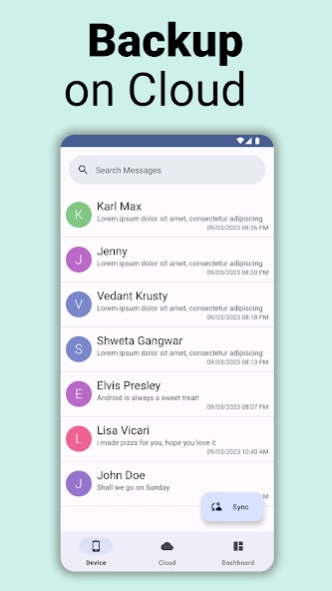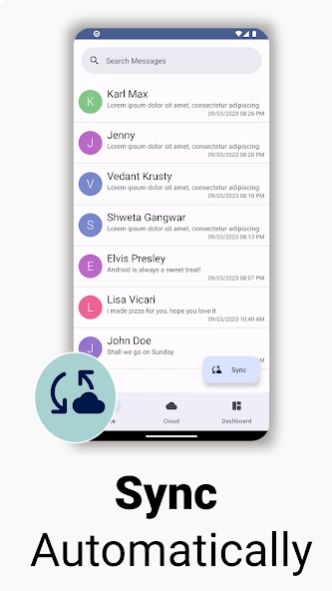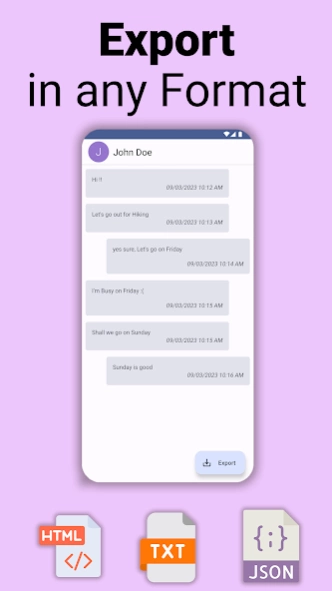SMS Drive | Backup & Restore 2.0.0.6
Free Version
Publisher Description
SMS Drive | Backup & Restore - Backup & Restore Device Messages, Export SMS to Text File, Sync across Devices.
SMS Drive is a simple and easy backup solution to sync your SMS messages across devices. You don't need to uninstall your favorite default SMS App, SMS Drive is made to work along with default SMS App as an Companion for backup drive.
Features:
* Sync Messages Across Multiple Devices.
* Backup & Restore Messages
* Unlimited Cloud Storage.
* Auto-Backup Messages
* Export SMS to Text, HTML, JSON File
* Low Data Bandwidth consumption thanks to our strong data compression for upload/download
* Default SMS App
Straight out of the box, SMS Drive is super easy to use.
It's not just your SMS Backup, but also Sync across multiple Devices.There is a good chance you’ve got an SMS message or two on your Android device, and there is a good chance you’d rather not lose them if you happen to misplace your phone. Perhaps you should look at backing up your SMS messages on a regular basis, that's when SMS Drive helps you to keep your messages Safe & Secure Backup.
Unlimited Storage
We Provide Unlimited Cloud Storage for so that you will not have to worry about device storage space. Unlimited plans have no restrictions on how much you can store messages on your cloud server and give you all the space you need. Our Powerful Storage can adapt to the needs of growing data and will always have room for more messages to backup.
Sync Across Multiple Devices
Sync SMS across multiple Devices and access them anytime, anywhere. SMS Drive sync is, perhaps, one of the simplest ways to sync & access your messages on multiple devices. SMS Drive will start syncing the Messages any time a change is detected or in Custom Sync Interval set by user.
Export to File
You can export sms to various file formats such as Text, HTML, JSON.
Your SMS App Companion
You don't need to uninstall your favorite default SMS App, SMS Drive is made to work along with default SMS App as a Companion for backup drive. SMS Drive can also become your default SMS App for receiving messages.
----------------
Official Website: https://deveshrx.com/apps/sms-drive
---------------
SMS Drive is Build & Developed by DeveshRx ©
---------------
App Permissions Explained:
Read SMS (android.permission.READ_SMS): SMS Drive App use this permission to read sms stored in device memory. app use this permission only for backup purposes if granted by user.
Write SMS (android.permission.WRITE_SMS): App uses this permission to save messages to device storage during restoring/importing process.
Foreground Notification (android.permission.POST_NOTIFICATIONS, android.permission.FOREGROUND_SERVICE): App uses this permission to display notification of various background task running in foreground such as syncing, backup & restore etc.
Contacts (android.permission.READ_CONTACTS): App uses this permission to display name of sender in app when user opens a message thread.
About SMS Drive | Backup & Restore
SMS Drive | Backup & Restore is a free app for Android published in the System Maintenance list of apps, part of System Utilities.
The company that develops SMS Drive | Backup & Restore is DeveshRx Apps & Games. The latest version released by its developer is 2.0.0.6.
To install SMS Drive | Backup & Restore on your Android device, just click the green Continue To App button above to start the installation process. The app is listed on our website since 2024-02-15 and was downloaded 1 times. We have already checked if the download link is safe, however for your own protection we recommend that you scan the downloaded app with your antivirus. Your antivirus may detect the SMS Drive | Backup & Restore as malware as malware if the download link to devesh.ephrine.backup.sms is broken.
How to install SMS Drive | Backup & Restore on your Android device:
- Click on the Continue To App button on our website. This will redirect you to Google Play.
- Once the SMS Drive | Backup & Restore is shown in the Google Play listing of your Android device, you can start its download and installation. Tap on the Install button located below the search bar and to the right of the app icon.
- A pop-up window with the permissions required by SMS Drive | Backup & Restore will be shown. Click on Accept to continue the process.
- SMS Drive | Backup & Restore will be downloaded onto your device, displaying a progress. Once the download completes, the installation will start and you'll get a notification after the installation is finished.